Host a TLC Session
Find out more about how to host a TLC session, or jump right to scheduling by clicking the button below.
How do I Host a TLC Session?
It’s easy!
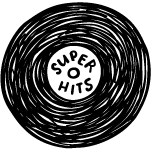
Step 1 - Create Your TLC Session!
Is there a specific theme for the session or does any song go?
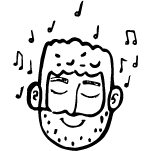
Step 2 - Promote Your TLC Session!
Use the Scheduler to provide details for your session and open it up to the whole TLC community or keep it invite only.
Step 3 - Enjoy Your TLC Session!
Listen to the music together. Discuss why you shared your songs, what they mean to you, and what you love about them.
Step 4 - Submit Your TLC Session Recap!
One of the most appealing aspects of creating your own TLC Session is that you control all of the details!
- Do you have a specific theme for the types of songs you want shared in the session or does any song go?
- Do you want to meet on Zoom (you need the paid version for no time limit) or Skype Meet Now (free version has no time limit)
- How many total participants do you want in the session?
- How many songs will each participant share?
- Do all songs need to be available on Apple Music or Spotify or are other streaming services allowed?
- Do you have a suggested maximum length per song?
- Should participants be prepared to briefly explain why they chose their songs?
- Do you want participants to share music videos (i.e. YouTube) or just audio?
- With the permission of all participants, do you want to record the session?
This is YOUR session. These are YOUR choices.
While it is exciting to be able to control all of the details for your TLC Session, we will share some best practices (based on our experiences hosting dozens of TLC Sessions) that will increase the likelihood of your TLC Session being a success!
- The ideal number of participants in a typical TLC Session is 4 (anywhere b/w 3 and 5 works great)
- We have found that keeping the group small fosters a sense of intimacy in the session and provides each participant the opportunity to truly contribute to the conversations.
- The ideal total number of songs shared in a typical TLC Session is b/w 8 and 10.
- If you have 4 or 5 total participants, we suggest each person shares 2 songs.
- If you have 3 participants, we suggest each person shares 3 songs.
- If you have 6-10 participants, we suggest each person shares 1 song.
- While we support the sharing of music videos (i.e. YouTube) that have special relevance to the session, we suggest keeping the focus of a typical session on the audio only. The act of listening to music in a focused and intentional way with a small group is an incredibly powerful and rewarding experience.
- If you want to create a Themed TLC Session focusing on music videos, we think that would be a great idea!
- If you already have a paid version of Zoom or are willing to subscribe for it to host TLC Session, that’s great, use Zoom. If you do not have a paid version of Zoom, you need to use Skype Meet Now. Skype Meet Now is free and offers everything you need to run a TLC Session.
- In general, we suggest sticking to songs that can be found on Apple Music or Spotify.
- Paid versions of Apple Music or Spotify are ideal so that no participants need to deal with ads.
- A TLC Session with 4 participants each sharing 2 songs typically lasts about 2 hours
- Between the music and the conversation, the time flies.
- Please structure and moderate your group in a way (number of participants, songs shared by participant, pre/post song chatter, etc.) that allows the session to move enjoyably and fit seamlessly within the scheduled length.
We are here to make your TLC Session as enjoyable of an experience as possible. Please email damon@thelisteningclub.com with any questions!
Do you want to promote the session to the whole TLC Community so that you can meet new people who share your appreciation for a particular song, artists, genre, or topic?
Or do you want to keep your session invite only so that you so that you can deepen relationships with close friends, long lost classmates, distant family members, or co-workers?
This is YOUR Session. This is YOUR choice.
Use the Scheduler below to provide details for your TLC Session.
Once you submit the information for your session, it will be added to the calendar of upcoming TLC Sessions and you will be able to share to your social network
We have provided step by step instructions alongside the requested information fields for the Scheduler, but please email damon@thelisteningclub.com if you have any questions.
***Please make sure that you have created a Zoom or Skype Meet Now meeting and that you provide the link and password (if necessary) on the Scheduler form.
.
As the Host, you serve as both a participant in your TLC Session as well as the session’s moderator. ‘With great privilige comes, great responsibility.’ 😉
We have provided some tips below that will ensure that your TLC Session flows as smoothly as possible from start to finish!
Things To Address Before Your TLC Session
- Whether you choose to use Zoom (paid) or Skype Meet Now (free), make sure that your whichever service you use does not limit the desired length of your session.
- Establish your technical/equipment setup for the session and make sure session participants do the same
- All participants should have access to a paid version of Apple Music or Spotify (having no ads makes it easier to start songs at the same time from multiple devices)
- Understand how you will meet and talk on Zoom/Skype and listen to audio on Apple Music/Spotify
- Do whatever works best for you based on your equipment, but we’ve listed a couple of common set ups below
- Meet with Zoom/Skype on lap top and use Apple Music to play songs on iPhone (with a good set of headphones)
- Meet with Zoom/Skype on lap top and use Spotify on laptop to play songs (with a good set of desktop speakers)
- Do whatever works best for you based on your equipment, but we’ve listed a couple of common set ups below
Making sure that all participants understand beforehand how the session will run- particularly regarding the use of Zoom/Skype, Apple Music/Spotify, and headphones/speakers- is critical for the success of your TLC Session.
Communicate. Communicate. Communicate. And email damon@thelisteningclub.com if you have any questions.
Things To Address During Your TLC Session
- At the beginning of your session, give all participants a chance to briefly introduce themselves or to catch up if they already know each other.
- Explain the format for the session and make sure everyone is comfortable with their technical set up.
- Are they using Apple Music/Spotify (on their computer or smartphone)? Are they using headphones or speakers?
- Decide- however it works best for your group to do so- who will share the first song.
- For the sake of discussion, let’s say that you share the first song.
- Briefly explain why you are choosing to share the song.
- It could be because the song has deep personal meaning, it could be because the song has societal relevance, it could just be because you think the song is amazing- it could be all of the above.
- Tell everyone the name of the song, the artist, and what album the song can be found on.
- Give everyone a chance to find the song on Apple Music or Spoitfy on their devices.
- Once everyone has confimed that they have found the song and that is cued up to play, tell the group to mute Zoom/Skype and that you are going to lead them on a ‘3, 2, 1’ Countdown and that they will press play on their devices at the end of the countdown.
- You lead the group on a ‘3,2,1,’ Countdown.
- Everyone presses play and starts the song at the exact same time.
- Briefly explain why you are choosing to share the song.
You are now appreciating one of your favorite songs in an intimate setting with a few close friends and/or fellow music enthusiasts!
7. At the end of the song, make sure everyone has stopped Apple Music/Spotify and unmuted Zoom/Skype.
8. Allow the post song conversation to flow naturally between the participants- always staying mindful of the fact that it is your responsibility to moderate the conversation and keep things moving at a pace that ensures everyone gets to share their songs.
9. It is now the next participant’s opportunity to share their song.
10. Repeat steps 4-9 for the rest of the songs.
And, that’s it. You’ve hosted your own TLC Session!
As your session ends, let the participants know that you will be creating an Apple Music or Spotify playlist for the session and submiting a Session Recap to TLC. Encourage them to add their comments about the session or a sentence or two about why they chose their songs once the Session Recap page is live on the TLC site.
And, again, email damon@thelisteningclub.com with any questions.
The final step- submitting a recap for your session- connects your TLC Session back to the central hub of TLC Session Recaps and playlists. The goal of the Session Recap pages is to build connections within The Listening Club and to provide opportunities for TLC Members to interact with one another by commenting on and listening to each other’s playlists.
The first thing we ask you to do is to create an Apple Music or Spotify playlist of the songs shared during your session. It is up to you how you title your playlist, but one possible format is ‘The Listening Club: Date (First Initial, Last Initial for each participant in the session- in the order that they shared their songs)’.
We created a Submit a TLC Session Recap form to make the process as simple (and quick) as possible for you while still making sure you submit the information we think is most important to get the ‘post session chatter’ going on the TLC website.
When you review the TLC Session Recap form, you will notice that we have provided step by step instructions of the information we request or, in some cases, we require you to provide with your recap. This includes information like a title for your session, a featured image, names of session participants, a session summary, links to Apple Music/Spotify playlists, and a track listing for the session- including song, artist, and name of member who suggested it.
If you think it would be fun to write a lengthy recap for your session, go for it. If you want to write a brief recap or don’t even want to write one at all, that’s fine, too. Choosing a picture to go along with your session may take a few additional minutes, but it’s a great way to promote the overall vibe of your session and to attract attention to your Session Recap page.
Again, the goal is to submit whatever information increases the likelihood of TLC Members commenting on your Session Recap page. To that end, please remind participants in your session to go to the Session Recap page and add a sentence or two about whay they shared their songs.
Thanks for taking the time to submit a recap for your TLC Session. We think they are a core component of the TLC experience.
Please email damon@thelisteningclub.com if you have any questions.
Schedule a Session
Ready to Host a TLC Session? Provide details below! Can’t see the information? Login
Title
Your title is the name of your session. Some examples include ‘Greatest Guitar Solos Ever’, ‘Songs For A Broken Heart’, ‘Open Session: Any Songs You Want’
Paragraph
Is there additional information you’d like to share about the format for the session or the songs members will share? i.e. How many songs will each person share? Should songs be under a certain length? etc…
Event Main Organizer
Click the arrow next to Hide Organizer to add your name or choose an existing Organizer.
Total Booking Limit
How many participants do you want in the session? Add the number here.
Tickets
In order to add the ability for people to reserve tickets, you need to add a ticket. Click “Add Ticket” then put 0 in the price.
Submit
Be sure that Virtual Event on the top right is selected and details are entered, and then scroll back down here to submit!
Featured Image
Here is where you can add an image for your session. While it makes the event more attractive, it is optional and you do not need to include one if you don’t have one.
Virtual Event
All Listening club events are virtual events. Click “Enable Virtual Event” to open the menu.
Once open insert Zoom, Skype, etc. link into the link section.
If a password is required, enter it into the password section.
Schedule a Session
Want to take the extra step and invite the community? Schedule a session! Can’t see the information below? Login!

